Citrix rilascia Profile Management 3.2
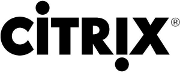 Nuovo aggiornamento del componente di gestione profili Citrix Profile Management (presente su alcune versioni di XenApp e XenDesktop) che risolve numerosi bug e porta la versione alla 3.2.
Nuovo aggiornamento del componente di gestione profili Citrix Profile Management (presente su alcune versioni di XenApp e XenDesktop) che risolve numerosi bug e porta la versione alla 3.2.
Vediamo insieme la lista dei problemi risolti:
- If profile streaming and active profile write back are used, Profile management might unnecessarily copy unchanged files from monitored directories to the roaming profile store
- If a folder name is specified in the Folders to mirror policy that does not exist verbatim in the user’s profile (for example, if the folder name is misspelled), the user session can wind up locked unexpectedly. The issue occurs because the service continues to attempt to locate the non-existent folder during logoff and eventually becomes unresponsive. The service starts again after a certain winlogon time-out period but then the user session is locked by winlogon.
- When a user logs on to a computer running Version 3.1 of profile management and then to a computer running an earlier version, such as 3.0, an entry should be logged on the computer running the later version, stating that a server with an earlier version pf Profile Management exists on another server and specify that server name. Instead, the log entry states: “An older version of Profile management is running on server
.” - Applications can become unresponsive without logging any error messages when the cachefill mechanism conflicts with anti-virus software settings. This enhancement adds an Event Viewer message indicating the problem.
- When Profile management is installed on the terminal servers, Wbemtest.exe reports new user objects. However, when users log off, the report is not updated and user objects remain on the root\rsop\user namespace. With this fix, Wbemtest does not show a namespace for the user after logoff if Delete local profile during logoff is enabled.
- When the usn journal is deleted and the Profile management service restarted, a “CJIncreaseSizeIfNecessary” error is written to the Event Log. With this fix, the error is replaced by a warning as Profile management enables journaling.
- Two or more Profile management 3.x sessions running concurrently can break backward compatibility with earlier versions of Profile management.
- In scenarios with Profile management Version 3.1, the Delete locally cached profiles on logoff (Citrix User Profile Management GPO) setting enabled, and the Application Data folder redirection (Microsoft GPO) setting enabled, an error occurs when a new user makes the second attempt at launching the same Microsoft Office application. To resolve the issue, enable the Delete Redirected Folders setting available after importing the new .adm template.
Per maggiori informazioni:
