Disponibile per il download XenDesktop 5
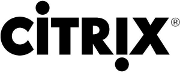 Il giorno che molti di noi addetti al settore aspettavano è arrivato: è finalmente disponibile per il download Citrix XenDesktop 5!
Il giorno che molti di noi addetti al settore aspettavano è arrivato: è finalmente disponibile per il download Citrix XenDesktop 5!
La nuova release di XenDesktop, annunciata durante il Citrix Synergy 2010 di Berlino ad Ottobre, rende il prodotto XenDesktop veramente maturo e pronto per la distribuzione del Desktop come “servizio” su tutti i fronti.
Vediamo insieme quali sono le novità della nuova major-release 5.0:
Simplified desktop deployment and machine creation. XenDesktop simplifies the task of creating, managing, and delivering virtual desktops to users. XenDesktop’s wizards guide you through the process of setting up your deployment, provisioning desktops by building a master image and creating user desktops, and then assigning desktops to users. Groups of user desktops are created and managed as a single entity, which enables you to assign, update and extend thousands of user desktops quickly and easily. XenDesktop supports desktops hosted on both VMs and on physical computers.
Simplified install. New installation wizards simplify the process of installing and setting up a XenDesktop deployment. A wizard guides you through the installation of server-side XenDesktop components, including the controller, the Desktop Studio management console, licensing, and the Web Interface. The wizard also guides you through individual component installations, and pre-configures these for you (for example, it will build all the Web Interface sites). A separate wizard guides you through the installation of the Virtual Desktop Agent on virtual desktops or on a base image.
Desktop Studio. This tool snaps into the Microsoft Management Console (MMC) and enables you to configure and manage your XenDesktop deployment. Desktop Studio provides various wizards to guide you through the process of setting up your environment, creating your desktops, and assigning desktops to users.
Desktop Director. This Web-based tool enables level-1 and level-2 IT Support staff to monitor a XenDesktop deployment and perform day-to-day maintenance tasks. You can use the Desktop Director to monitor status, such as the health of the hypervisors and controllers in a site. You can manipulate sessions and desktops, such as restarting a desktop or logging off a session. You can also view and interact with a user’s session, using Microsoft Remote Assistance, to troubleshoot problems.
Active Directory-based policies. XenDesktop 5 uses the Windows Active Directory-based policy mechanism for Citrix policies. Citrix policies allow you to control user access or session environments, and are the most efficient method of controlling connection, security, and bandwidth settings. You can specify policies that are shared between XenDesktop and XenApp; for example, you can turn Client Drive Mapping off using one policy.
Printing optimizations. XenDesktop 5 provides administrators and users with the ability to optimize printing in their virtual desktop environment. Using printing preferences and policies to configure resolution, color depth and compression, administrators can optimize for better print quality or faster printing. Users can also modify print quality by adjusting dpi settings.
Evaluation tool. A new Proof of Concept wizard simplifies the process of setting up a XenDesktop deployment for evaluation purposes. The wizard guides you through the stages of creating and provisioning desktops, making it quick and easy to configure and evaluate XenDesktop.
Improved smart card single sign-on from non domain-joined user devices. Improvements to smart card authentication mean that users only need to enter their smart card PIN once to log onto their virtual desktops from non domain-joined Windows thin clients. Removing repetitive prompts for the smart card PIN is particularly beneficial to users roaming between different thin clients who quickly need to reconnect to their virtual desktops. For more information about configuring smart card authentication for non domain-joined desktop appliances, see your Web Interface documentation.
Video Conferencing. HDX RealTime provides users with a complete desktop video conferencing feature.
Dynamic color compression. This improves the overall user experience by dynamically adjusting color compression based on network conditions.
32-bit color support. 32-bit color session support improves XenDesktop’s application compatibility.
Il download, disponibile per i partner e per il clienti XenDesktop con maintenance attiva (Subscription Advantage Eligibility Date: 26 November 2010) è disponibile come singolo file da scaricare dalle generose dimensioni di 18,6 GB oppure su più files divisi per componente.
Sto procedendo al download dei componenti XenDesktop 5, aggiornerò questo post con alcuni screen-shot interessanti nei prossimi giorni.
Leggendo la documentazione riporto alcune differenze sostanziali (anche progettuali) rispetto alle versioni precedenti:
- Non esiste più la terminologia Farm, ma adesso il nome è Site
- Non esiste più il Datastore IMA come repository centralizzato per il salvataggio della configurazione: occorre comunque un database Microsoft SQL Server (Oracle e Database Access non sono più supportati) come repository sia per i dati statici (configurazione dei server e dei sites) che dinamici (sessioni attive, utenti ecc)
- Non è più necessaria l’attivazione dei servizi teminal sul Desktop Delivery Controller
- Non esiste più il “dedicated zone master “: tutti i controller del sito hanno lo stesso potere
- Non è più necessaria la configurazione a livello di OU Active Directory: il discovery dei pool e dei desktop avviene attraverso il Registry. Il roulo di Active Directory in una infrastruttura XenDesktop 5 si limità all’autenticazione e alla gestione centralizzata della security e degli utenti.
- Nuovo SDK: attraverso PowerShell sarà possibile eseguire gran parte della configurazione dell’infrastruttura (anche cose non possibili direttamente da Desktop Studio)
Per maggiori informazioni e per il download:
- Citrix XenDesktop 5 – Platinum Edition
- What’s New in XenDesktop 5
- Key Differences in XenDesktop 5
- Installing and Configuring the Evaluation Deployment


