Citrix XenApp 5.0 for Windows Server 2008 x64 Hotfix XAE500W2K8X64044
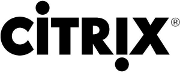 Nuova hotfix pubblica per XenApp 5 su piattaforma Windows 2008 64 bit che risolve alcuni problemi sulla tecnologia HDX Plug-n-Play: vediamoli insieme:
Nuova hotfix pubblica per XenApp 5 su piattaforma Windows 2008 64 bit che risolve alcuni problemi sulla tecnologia HDX Plug-n-Play: vediamoli insieme:
- HDX Plug-n-Play for USB Storage Devices
This new feature enables users to interact with USB mass storage devices connected to their user devices when connected to a XenApp session. When HDX Plug-n-Play for USB storage devices is enabled, users can connect or disconnect a USB device from a session at anytime, regardless of whether the session was started before or after the drive connection.
HDX Plug-n-Play for USB storage devices is enabled by default and can be disabled or enabled by making a registry change on the server. For more details, see Citrix eDocs, the Citrix Product Documentation Library.
Supported Mass Storage Devices with XenApp
Mass storage devices, including USB thumbdrives, USB-attached hard drives, CD-DVD drives, and SD card readers are supported.
Not supported:
- U3 smart drives and devices with similar autorun behavior
- Explorer.exe published as a seamless application
Mass storage devices can often be accessed through client drive mapping, and so USB support is not required.
Important: Some viruses are known to propagate actively using all types of mass storage. Carefully consider whether or not there is a business need to permit the use of mass storage devices, either through client drive mapping or USB support.
- Servers where Fix #160592 is installed might experience a fatal exception, displaying a blue screen, on vdtw30.dll.
- Servers might experience a fatal exception, displaying a blue screen, with bugcheck code 3B.
Per il download e informazioni sulla hotfix vi rimando all’articolo CTX123686 della Knowledge Base
