Citrix rilascia Secure Gateway 3.1.4 per Windows
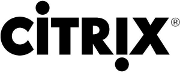 Nuovo aggiornamento per il componente Citrix Secure Gateway che arriva alla versione a 3.1.4.
Nuovo aggiornamento per il componente Citrix Secure Gateway che arriva alla versione a 3.1.4.
Come descritto in passato, Secure Gateway è il componente software che permette la pubblicazione sicura all’esterno(tramite cifratura SSL) delle applicazioni e dei desktop ospitati su una farm XenApp o XenDesktop.
Da qualche anno Citrix punta molto sull’appliance dedicata (fisica o virtuale) Access Gateway (che offre le stesse funzionalità di Secure Gateway oltre a tutta una serie di features aggiuntive) ed ha quindi abbandonato lo sviluppo vero e proprio di Secure Gateway.
Tutte i futuri rilasci quindi saranno solamente per garantire la compatibilità sui Sistemi Operativi Microsoft (visto che il componente si installa su server Windows), per garantire la sicurezza e per correggere eventuali bug riscontrati.
Vediamo insieme i problemi corretti nella versione 3.1.4:
- With Session Reliability enabled, Event IDs 184 and 185 (ICA connection open and close) fail to be logged in the Event Viewer of the Secure Gateway server.
- Secure Gateway fails to delete expired logs configured for automatic cleanup using Rotatelogs (as described in Knowledge Center article CTX107583).
- With several instances of the Secure Gateway Management Console open at the same time, only the first instance of the console that was opened displays data; all instances of the console that are opened later do not display any data. While this behavior is as designed and the console displays an error message indicating the issue, the error message is easily overlooked. This fix introduces an obvious error message pop-up explaining the behavior.
- This fix addresses a security vulnerability. For more information, see Knowledge Center article CTX123359.
Per maggiori informazioni e per il download:
