Disponibile Citrix Streaming Profiler 6.0.2
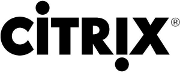 Citrix ha appena rilasciato la nuova versione 6.0.2 di Streaming Profiler (CTX127850), il componente che ci permette di creare i pacchetti della applicazioni da distribuire ai client tramite la tecnologia di streaming.
Citrix ha appena rilasciato la nuova versione 6.0.2 di Streaming Profiler (CTX127850), il componente che ci permette di creare i pacchetti della applicazioni da distribuire ai client tramite la tecnologia di streaming.
Vediamo insieme quali sono i problemi risolti di questa minor-release:
- Version 5.2 of the Streaming Profiler can exit unexpectedly while profiling the IBM Rational Team Concert application.
- Changes made to default rules in Version 6.0 of the Profiler do not take effect.
- When launching a streamed application, Windows Installer can appear unexpectedly and a related error message is written to the Event log, indicating the application is missing true type font (.ttf) files. This enhancement allows streamed applications to add fonts to both the \Windows\Fonts and to the Radestore\fonts folders, so that clients do not have to redirect to the \Radestore folder for all fonts.
- Updating a package that was profiled using Version 6.x of the Profiler removes Internet Explorer from the application list.
- Attempts to modify a package with Version 6.x of the Profiler can fail if the package was created using an earlier version of the Profiler, and the following error message appears: “The system cannot find the file specified.”
- If the hostname of the Profiler starts with the letter “U” (uppercase or lowercase), profiles cannot be saved and the following error message appears: “Unable to save profile. Target folder could not be copied.”
- Streamed ASP .NET applications can exit unexpectedly upon launch.
- Attempts to create or update a profile can fail on 64-bit target systems. Instead, an error occurs and the installation stops.
- Attempts to install Version 6.0 of the Streaming Profile using System Center Configuration Manager fail.
Per maggiori informazioni e per il download:
