Disponibile Citrix XenMobile 9
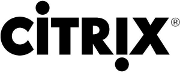 Ammetto che ancora non sono molto pratico di piattaforme di Mobile Devices Management (MDM) e non conosco bene tutti i competitor ma mi rendo conto che è un mercato in forte espansione nel quale c’è una grande richiesta di questo genere di servizio da parte delle aziende di tutto il mondo.
Ammetto che ancora non sono molto pratico di piattaforme di Mobile Devices Management (MDM) e non conosco bene tutti i competitor ma mi rendo conto che è un mercato in forte espansione nel quale c’è una grande richiesta di questo genere di servizio da parte delle aziende di tutto il mondo.
I dispositivi Mobili sono in forte crescita, Tablet e Smartphone ormai ci accompagnano quotidianamente nel lavoro e nel tempo libero: per gestire tutti questi dispositivi in sicurezza, magari per portarne uno solo dietro se facciamo l’esempio del classico “cellulare”, avere la protezione ed il benestare della parte IT dell”Aziendale è fondamentale.
Ecco che i software di MDM ci vengono in aiuto, semplificano la gestione del parco dei dispositivi mobili e mettendo in sicurezza secondo gli standard dell’azienda nella quale lavoriamo.
Citrix ha rilasciato la nuova versione della propria piattaforma di MDM, Citrix XenMobile 9: si parlo di piattaforma perchè andiamo ad inserire un nuovo pezzo nel puzzle del mondo Citrix: XenMobile, XenClient, XenApp, XenDesktop, XenServer, NetScaler, ShareFile, Go to Meeting, Go to Support..ecc. e qui riprendo lo slogan “New ways to work better”
Ma veniano a noi e al prodotto Citrix XenMobile 9: quali sono le novità? Vediamole insieme (fonte Citrix edocs site):
Device Manager
- Windows Phone 8.1 device enrollment. You can enroll and manage devices running Windows Phone 8.1. Autodiscovery simplifies the enrollment process for users by letting them use their corporate network credentials to enroll.
- Device Manager and App Controller updates in support of Windows Phone 8.1. This release offers the following updates for Device Manager and App Controller:
- Email-based account discovery during Workplace enrollment process .
- Windows Phone 8.1 MDM protocol enhancements
- Apple Device Enrollment Program. XenMobile integrates with the Apple Device Enrollment Program to automatically enroll new company-issued iOS 7 devices when users complete the standard iOS initial configuration process.
- Wi-Fi and VPN configurations for Windows 8.1 devices. You can deliver Wi-Fi and VPN configurations for Windows 8.1 devices. In addition, with the appropriate Microsoft Volume Licensing, you can side-load applications that are not available in the Windows Store.
- Multisite clustering. You can create clusters consisting of Device Manager servers in multiple geographic sites so that the device management service is resilient to outages at individual sites.
- FIPS mode installation. The product installer provides an option to install Device Manager in a FIPS-compliant configuration.
- Licensing. You can use Citrix Licensing installed either locally or on a remote license server to manage your XenMobile licenses.
- Sony SD card encryption. You can deliver a configuration to encrypt external SD card storage on Sony devices running Android.
- Windows 8 device registry configurations. Registry configurations for Windows 8 devices are no longer available. Upgrade Windows 8 users to Windows 8.1 so you can migrate them to the Windows 8.1 device management policies and configurations.
MDX Toolkit
- Automated prerequisite check. The MDX Toolkit now allows you to perform an automated check to ensure you have met all prerequisites before you start the app-wrapping process.
- Cloud-ready upon installation. You can now deploy App Controller instances in the cloud when you install the MDX Toolkit.
Worx apps
- Worx Home
- Improved battery life. Worx Home efficiency improvements have resulted in a 15 percent increase in battery life.
- Security blocks for iOS users. You can block iOS users from using AirDrop for iOS and social media apps. You can also obscure the image in the screen capture that iOS takes when Worx Home is sent to the background. Instead, a gray screen appears when using the iOS app-switching feature.
- Advanced notification controls. You can control whether mail and calendar notifications appear on a locked device screen.
- Simplified support requests. It is easier to send support logs and data from the Worx Home Support screen. In addition, when users email support from Worx Home, a log file of the Worx Home app processes is now attached to a WorxMail message, rather than to native email in the iOS device.
- Simplified re-enrollment for Android. Android users can re-enroll in Worx Home in one step from Settings > Re-Enroll.
- Improved PIN recovery experience. The PIN recovery steps in Worx Home include more helpful messages, as well as a link to email Support for PIN recovery.
- Worx Home support for Windows Phone 8.1.
Worx Home now supports the following authentication methods through Windows Phone 8.1:
- Active Directory authentication
- Freeform authentication
- Worx PIN with Active Directory password caching
In this release, Worx Home also offers logging support.
Note: Users with pure MDM accounts cannot upgrade to the latest version of Worx Home. XenMobile for Windows Phone supports only pure MDM and MDM + MAM (enterprise) modes.
- WorxMail
- Redesigned interface. The WorxMail interface has a more organized look with an improved ability to switch between mail, calendar, and contacts.
- Landscape and portrait mode support. Users can switch between portrait and landscape modes on iOS, Android, and Windows Phone 8.1 devices.
-
Server-side search for iOS . iOS users can now carry out server-side and client-side searches of their email.
-
Media access from email messages for Android users. Android users can now view image files and play video and audio files directly from email messages.
-
Fast Sort. iOS and Android users can switch from a Fast Sort view to process selected emails into Archive, Delete, or Mark as Read, or to move them to a folder.
-
Enhanced meeting invite response options. iOS and Android users can respond to meeting invites with comments. In addition, the meeting organizer can view the response status.
-
Global refresh. iOS and Android users can refresh their mail, calendar, and contacts at one time with a single tap.
- WorxMail support for Windows Phone 8.1. This release offers support for the following features:
-
Mail, calendar, and contacts functionality
- Live tiles that indicate the number of unread emails and upcoming meetings
- GoToMeeting support for calls
- Secure handling for attachments that are not Microsoft Office documents
Note: XenMobile for Windows Phone supports only pure MDM and MDM + MAM (enterprise) modes. -
- WorxWeb
-
Offline viewing. Users can save web pages for offline viewing in WorxWeb on iOS and Android devices.
- WorxWeb support for Windows Phone 8.1. This release offers support for the following features:
- Secure browsing and CVPN
- Multiple tabs
- Favorites
- Browsing history
- Home page
Note: XenMobile for Windows Phone supports only pure MDM and MDM + MAM (enterprise) modes. - Download file persistence. When WorxWeb is updated, files downloaded with the earlier version are now persistent.
-
- Technical Preview
- WorxDesktop (Technical Preview). Users connect to their computer’s desktop from their iPad, accessing applications, files, and networked and connected drives.
- WorxEdit (Technical Preview). Users open, view, create, and edit Microsoft Word, Excel, and PowerPoint files from their iOS devices.
- WorxNotes (Technical Preview). Allows users to record, recall, and share text, photographic, audio, and video notes with the help of contextual information relating to events, locations and people.
- General
- Improved authentication experience. Users experience fewer transitions, or “flips,” between apps and Worx Home. This means a reduction in the number of times the user has to re-enter their credentials while remaining authenticated.
- iPad-only apps prevented from installing on iPhones. The accidental installation of Worx apps restricted to iPads useage onto iPhones is now automatically prevented.
Per maggiori informazioni e per il download:
