Citrix XenDesktop 4.0 Virtual Desktop Agent – Hotfix XDE400VDAWX86003 e XDE400VDAWX64003(4.0.4546)
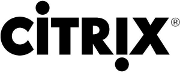 Citrix ha rilasciato la nuova versione del Virtual Desktop Agent da installare direttamente sulle macchine virtuali gestite da XenDesktop 4:
Citrix ha rilasciato la nuova versione del Virtual Desktop Agent da installare direttamente sulle macchine virtuali gestite da XenDesktop 4:
Hotfix XDE400VDAWX86003 (Version 4.0.4546) – For Citrix XenDesktop 4.0 Virtual Desktop Agent x86 per la versione a 32 bit
Hotfix XDE400VDAWX64003 (Version 4.0.4546) – For Citrix XenDesktop 4.0 Virtual Desktop Agent x64 per la versione a 64 bit
Vediamo insieme quali sono i problemi risolti:
- When an application running inside a virtual desktop changes the state of the Caps Lock, Num Lock, or Scroll Lock keys programmatically, the LED indicators on the endpoint keyboard are not updated to indicate the changed state to the user. As a result, users can be locked out of external Web sites if they inadvertently mistype and submit their case-sensitive passwords multiple times.
- Using workspace control to log off a session on a Virtual Desktop Agent running on Windows XP when the session desktop is locked can cause the session to stop responding.
- Print jobs on network print servers are deleted unexpectedly when an administrator logs off from a session.
- When using a Windows 7 or Windows Vista Virtual Desktop Agent with a custom logon message, the session becomes unresponsive if you do not click OK in the the message dialog box within a few minutes.
- A system exception can cause the Citrix Audio Service to stop.
- When connecting to a virtual desktop session with a new user profile for the first time, both the endpoint cursor and the virtual desktop cursor are visible in the session.
- Windows Media content embedded in a Web page does not invoke HDX MediaStream Multimedia Acceleration on Virtual Desktop Agents running on Windows 7.
- Attempts to reconnect to a disconnected virtual desktop session can fail with EventID 1008.
- HDX Mediastream Multimedia Acceleration does not work properly with some media players, including GOM Player. For the fix to work, [Use WM ASF Reader] or [Use Windows Media Source] options may need to be selected in GOMPlayer preferences.
- Single sign-on to a XenDesktop session can intermittently fail, causing users to be prompted for credentials when launching a virtual desktop. This can result in failures to reconnect and unexpected behavior of PicaSvc.exe until the Citrix ICA Service is restarted.
- Attempts to connect to a virtual desktop session might fail intermittently.
- Attempts to reconnect to a disconnected session might fail. When this happens, the virtual desktop appears locked and users cannot pass Ctrl+Alt+Delete to invoke the Windows logon screen; a 9032 ThinWire error is logged in the Event Log of the Virtual Desktop Agent.
- This fix addresses logon issues, including excessive logon times and reconnect failures.
- Unresponsive windows in a virtual desktop session can prevent users from reconnecting to a disconnected session.
- When resizing the Desktop Viewer window, the Windows taskbar shifts up and down three times, and six times when maximizing the window. The issue does not occur on systems with Fix #230577 installed. After applying this fix, resizing the window causes the taskbar to move up and down only once, and twice when maximizing the window.
- Attempts to reconnect to a session from a different endpoint device using a different type of smart card reader than the original session fail and the login becomes unresponsive.
- After making an RDP connection to a Virtual Desktop Agent, ICA connection attempts no longer succeed.
- Intermittent failures to reconnect to a Virtual Desktop Agent might be observed. The virtual desktop appears blacked out and is unresponsive at the console.
Per maggiori informazioni e per il download:
- CTX124873 – Hotfix XDE400VDAWX86003 (Version 4.0.4546) – For Citrix XenDesktop 4.0 Virtual Desktop Agent x86
- CTX124876 – Hotfix XDE400VDAWX64003 (Version 4.0.4546) – For Citrix XenDesktop 4.0 Virtual Desktop Agent x64
