CTX125301 – XenServer 5.6 Licensing FAQ
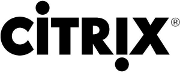 Citrix ha pubblicato l’articolo della knowledge base CTX125301 dove vengono evidenziate le domande comuni sul nuovo licensing del suo hypervisor XenServer 5.6.
Citrix ha pubblicato l’articolo della knowledge base CTX125301 dove vengono evidenziate le domande comuni sul nuovo licensing del suo hypervisor XenServer 5.6.
Citrix XenServer 5.6 now supports Citrix centralized licensing for all paid editions of the product. In XenServer Advanced, Enterprise, and Platinum Editions, customers must allocate their licenses using a Citrix License Server, just as with other Citrix components. With this change, license allocation is managed centrally and enforced by a standalone Citrix license server (physical or virtual) in your environment.
Because this is a significant change, Citrix recommends all paid XenServer customers perform these three steps prior to upgrading to XenServer 5.6:
- Verify your license entitlement in MyCitrix and ensure that you have an appropriate number of licenses to support your existing XenServer deployment.
- If you already have a Citrix License Server, verify the hostname of that license server. Otherwise, download Citrix License Server software from MyCitrix and configure it on a physical or virtual host.
- Download your new .LIC license file and apply it to your Citrix Licensing Server.
Once these steps are complete, you can safely upgrade your existing XenServer deployment to version 5.6.
Per maggiori informazioni:
