Disponibile NetScaler VPX Express Tech Preview per ESX 4.0
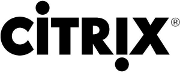 Fino ad ora Citrix ha sempre rilasciato Virtual Appliance per il suo Hypervisor XenServer ma adesso qualcosa si sta muovendo: è infatti diponibile la nuova appliance virtuale anche per ESX 4.0 (vSphere)…io attendo che citrix ne rilasci presto una di Access Gateway (compatibile con ESX!!)
Fino ad ora Citrix ha sempre rilasciato Virtual Appliance per il suo Hypervisor XenServer ma adesso qualcosa si sta muovendo: è infatti diponibile la nuova appliance virtuale anche per ESX 4.0 (vSphere)…io attendo che citrix ne rilasci presto una di Access Gateway (compatibile con ESX!!)
Ecco i passi per testarla:
Accedere con l’account di Mycitrix a questo indirizzo.
Try the new NetScaler VPX for ESX Tech Preview virtual appliance.
- Obtain the ESXi Installer from the VMWare website.
- Download the vSphere client from the VMWare website and install on your Windows XP or 2003 server.
- Download the NetScaler VPX for ESX .zip virtual appliance package.
- On vSphere, use the File -> Deploy OVF Template to install NetScaler VPX Express on the ESX virtualized server.
Get and activate your free NetScaler VPX Express license via the get license link below
