Citrix rilascia XenServer 5.5 Update 1 (XS55EU1)
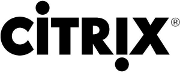 Ecco il promo service pack cumulativo per XenServer 5.5: l’Update 1. Aggiornamento consigliato da Citrix a tutti gli utilizzatori della sua piattaforma di Virtualizzazione, che corregge numerosi bug, migliora la stabilità del sistema e apporta anche numerose novità.
Ecco il promo service pack cumulativo per XenServer 5.5: l’Update 1. Aggiornamento consigliato da Citrix a tutti gli utilizzatori della sua piattaforma di Virtualizzazione, che corregge numerosi bug, migliora la stabilità del sistema e apporta anche numerose novità.
Ecco la lista completa:
LVHD Snapshots
When LVHD snapshots are deleted, disk space is reclaimed by freeing unused snapshot data. This is provided automatically by XenServer while VMs continue to run. However, there is a known limitation in the 5.5 implementation of this feature: when all snapshots are deleted for a given VMs disks, some disk space allocated to these snapshots may remain. To address this limitation, Update 1 includes an ‘Off-line Coalesce’ tool that can reclaim all disk space previously allocated to deleted snapshots while the VM is temporarily set offline. The Off-line Coalesce tool and its use are described in full in an associated KB article: CTX123400.
XenCenter Improvements
CA-30569, CA-32164, CA-30200
Fixed various ‘Application Errors’ in XenCenter.
CA-32241
XenCenter saved searches are now visible under ‘Apply Saved search’ and ‘Delete saved search’ options.
CA-33918
Big improvements to XenCenter performance when connecting to multiple pools.
Storage
CA-30577
Snapshot errors after upgrade from 5.0 to 5.5. Previously released as hotfix XS55E001 and documented in KB article CTX122142.
CA-24607
When multipathing is disabled, then this information is now correctly displayed in XenCenter.
CA-31159
The XenCenter New Storage Wizard now works as expected when multipath is enabled.
CA-30475
Legacy LVM VDIs (created on versions of XenServer prior to 5.5) greater than 2TB in size now work after upgrade to 5.5 as expected.
CA-33256
The multipath path-checker has been improved for Pillar Data arrays to make it more resilient to transient path failures.
CA-30549
Importing VMs preserves sparseness where possible.
CA-30049
When taking a snapshot of a legacy LVM VDI (created with a previous version of XenCenter) and then deleting this snapshot, then the deleted snapshot is now coalesced into the LVM VDI to reclaim space as expected.
CA-30757
SR.scan on NetApp SRs inadvertently caused snapshots created externally to XenServer (e.g. those created using a utility like SnapMirror) to be deleted. This caused utilities such as SnapMirror to fail when used with the NetApp SR. This issue is now fixed: SR.scan will only remove snapshots created by XenServer. As a result utilities such as SnapMirror will work as expected.
CA-29367
SRs with non-ASCII characters in their names now work as expected.
Active Directory Improvements
CA-32857
Memory leak in dom0 components used to manage Active Directory integration fixed.
CA-31647
When disabling AD in XenCenter, an application error is no longer generated if the wrong domain credentials are supplied.
CA-30844
AD authentication via XenServer now works as expected even if the password contains a space.
CA-30080
In large Active Directory (AD) databases (containing thousands of users belonging to many groups), the XenServer authentication became slow, and occasionally the XenServer component querying the AD crashed. Both these issues are resolved.
CA-31530
AD authentication via XenServer will now always work as expected, even if one or more of the domains is offline.
General System Improvements
CA-29087
The Windows time is correctly preserved when lifecycle operations are performed on VMs. Previously released as Hotfix XS55E003 and documented in KB article CTX122589.
CA-32169
VM clocks no longer drift significantly, even with multiple vCPUS and under heavy load.
CA-31828
‘xe pool-certificate-install’ and ‘xe pool-certificate-uninstall’ now work as expected.
CA-30945
Fixed domain crash that sometimes occurred during live migrate of a multi-vCPU Windows Server 2008 64 bit VM on an EPT server with Hyperthreading enabled. Previously released as Hotfix XS55E002 and documented in KB article CTX122348.
CA-32046
VMs no longer crash when running on Intel servers with EPT enabled and one selects the ‘switch to remote console’ option in XenCenter. Previously released as Hotfix XS55E004 and documented in KB article CTX122705.
CA-30191
The Debian Lenny kernel installed by XenServer tools now has a configuration based on the standard Debian kernel meaning the configuration will be closer to the expected one from a Debian installation on physical hardware. Users may update to the new kernel by re-installing the tools.
CA-33213, CA-33237
Fixed issues that may result in crashes during live migration of Windows VMs.
CA-30811
VM performance metrics are now always preserved correctly (and hence always displayed correctly in XenCenter) across live migrate.
CA-30151
Attempting to create a NIC bond on a pool slave from XenCenter would sometimes fail silently, leaving the bond uncreated. This issue is now fixed.
Per il Download e maggiori informazioni vi rimando al sito del produttore. Si raccomanda di aggiornare gli XenServer Tools all’interno delle Virtual Machine Guest dopo aver effettualo l’aggiornamento degli Host XenServer.
