Disponibile Citrix Online Plug-in 12.0.3
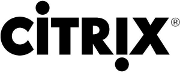 Citrix ha rilasciato un aggiornamento per il client Online Plug-in (il vecchio ICA Client) per la piattaforma Windows: 12.0.3:
Citrix ha rilasciato un aggiornamento per il client Online Plug-in (il vecchio ICA Client) per la piattaforma Windows: 12.0.3:
vediamo quali sono i bug-fix di questa release:
- With HDX MediaStream for Flash enabled, YouTube video fails to render in published applications and virtual desktop sessions. This is the client-side fix that corrects the issue. To resolve the issue in its entirety, you must also install Hotfix XDE400VDAWX86002 or XDE400VDAWX64002 on Virtual Desktop Agents running on Windows XP (required). For Virtual Desktop Agents running on any other operating systems, these hotfixes are recommended.
- After upgrading to Version 12.0 of the plug-in, application launches through Secure Gateway or Access Gateway can fail.
- Credentials pass-through (with Kerberos disabled) fails when launching a session from a Web Interface site or ICA file and using Version 12.0 of the plug-in.
Credentials pass-through requires the following configurations:
- Enable “Local User name and password” and “pass-through authentication” on the client device via a Group Policy as described in Knowledge Center article CTX113004. In the absence of the GPO setting, credentials pass-through is not available.
- Add the Citrix server site address to the Local intranet or Trusted sites zones in the Internet security options of the client device. The address may include wildcards (*) or be as specific as
:// [: ]. - For Web Interface launches, add the exact address of the Web Interface site. Examples: https://my.company.com; http://10.20.30.40, http://server-hostname:8080 https://SSL-relay:444.
- If connecting to a XenDesktop using Desktop Viewer, add: desktop://
. If the desktop group name contains spaces replace each with “-20”. - For launches using a custom ICA file, use one of the following formats for the Citrix server site address when adding it to the Local Intranet or Trusted sites zones in the Internet security options on the client device:
Example, if the ICA file contains an HttpBrowserAddress, make the following entry:
XMLBroker.XenappServer.example.com:8080
Example, if the ICA file contains only the XenApp Server Address field, make the applicable entry:
icas://10.20.30.40:1494 or icas://my.xenapp-server.company.com or ica://10.20.30.40
- On devices where any of Versions 12.0, 12.0.1, or 12.0.2 of the online plug-in is or was at some point installed (including applying CTX124871), delete the “HKEY_CURRENT_USER\Software\Citrix\Client Selective Trust” registry key for each user. This requirement also applies to devices where Knowledge Center article CTX124871 was applied.
- In Web interface and Dazzle scenarios, session sharing fails when a Client Selective Trust is created. This happens when a remote application or device invokes the File Security dialog box asking permission to access the client device and the user selects “Do not ask me again for this site.”
Per maggiori informazioni e per il download:
- CTX125235 Citrix Online Plug-in 12.0.3 for Windows
- Online Plug-in 12.0.3 NEW! (occorre un account Mycitrix)
