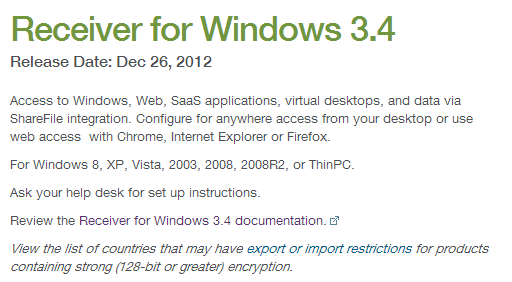Disponibile Citrix Receiver per Windows 3.4
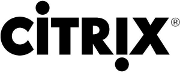 Citrix ha rilasciato il nuovo client “Citrix Receiver per Windows 3.4“, vediamo insieme quali sono le novità:
Citrix ha rilasciato il nuovo client “Citrix Receiver per Windows 3.4“, vediamo insieme quali sono le novità:
- Single authentication to the Access Gateway:
- Use of a single session for both VPN and clientless access so that a Receiver user logs on once for both types of access and consumes only one license. This feature requires StoreFront.
- Automatic routing of ICA traffic through the Access Gateway ICA proxy for optimal user experience.
- Automatic start-up of a VPN tunnel when a user logs on. This feature requires that you disable the Single Sign-On with Windows setting on the Access Gateway.
- Support for Access Gateway SmartAccess controls.
- Improved logon and logoff operations:
- Users are prompted to log on to Receiver only when a logon is required. Actions that require a log on include starting an app from Receiver or the Start menu, using the Refresh Apps command, viewing or searching for apps, or adding an account. A user is logged on only to the account associated with the requested resource.
- Users remain logged on until choosing to log off or exit Receiver, roam from the internal network to an external network, or delete passwords.
- A VPN tunnel is established when a remote user performs an action that results in a logon. Internal users are logged on to StoreFront.
- Support for Windows 8. You can use Receiver for Windows 3.4 on Intel-based Windows 8 devices. (Receiver for Windows 8/RT is available on the Windows App Store for ARM-based Windows 8 devices.)
- Support for Windows Server 2012 R2, 64-bit edition.
- Support for Project Thor Technical Preview (XenApp Connector). Receiver for Windows 3.4 can be used with Project Thor Technical Preview to deliver apps with Microsoft System Center 2012 Configuration Manager.
- Usability improvements, including:
- App and desktop Start menu shortcuts are no longer copied to other devices, enabling users to control the location of shortcuts on each of their devices.
- The Request button is removed. Users can now simply click to add an app and, if a request for permission to add the app is required, a dialog box appears.
- Arrow keys can be used to navigate search results.
- Users will experience fewer dialog boxes when adding and removing apps.
- Error messages and certificate warnings are clearer.
- Users can reset Receiver to factory defaults. For information of preventing user resets, see http://support.citrix.com/article/CTX135941 in the Citrix Knowledge Center.
- Support for session pre-launch. The session pre-launch feature reduces launch times for applications delivered through Web Interface sites.
- Support for ShareFile StorageZones. Receiver for Windows supports both ShareFile-managed cloud storage and on-premises StorageZones.
- Upgraded FIPS support. Receiver for Windows 3.4 supports certificates with a minimum public key of 2,048-bit RSA and a SHA256 signature hash algorithm.
Receiver for Windows Enterprise
The Receiver for Windows Enterprise 3.4 package (CitrixReceiverEnterprise.exe) provides the following enhancements:
- Support for smart card single sign-on for Windows 7 devices. When used with Web Interface, Receiver for Windows Enterprise 3.4 enables smart card pass-through authentication from Windows 7 devices.
- Support for Fast Connect. Fast Connect provides the necessary technology for partners to rapidly authenticate users to Citrix sessions or desktops.
E’ disponibile per il download sia la versione tradizionale che la versione Enterprise del client (per il download della versione Enterprise è richiesto un account MyCitrix.com).
Per maggiori informazioni e per il download:
- Citrix Receiver for Windows 3.4
-
Citrix E-Docs: Citrix Receiver for Windows 3.4
-
CTX124164-Issues Fixed in XenApp, XenDesktop, and Component Technologies