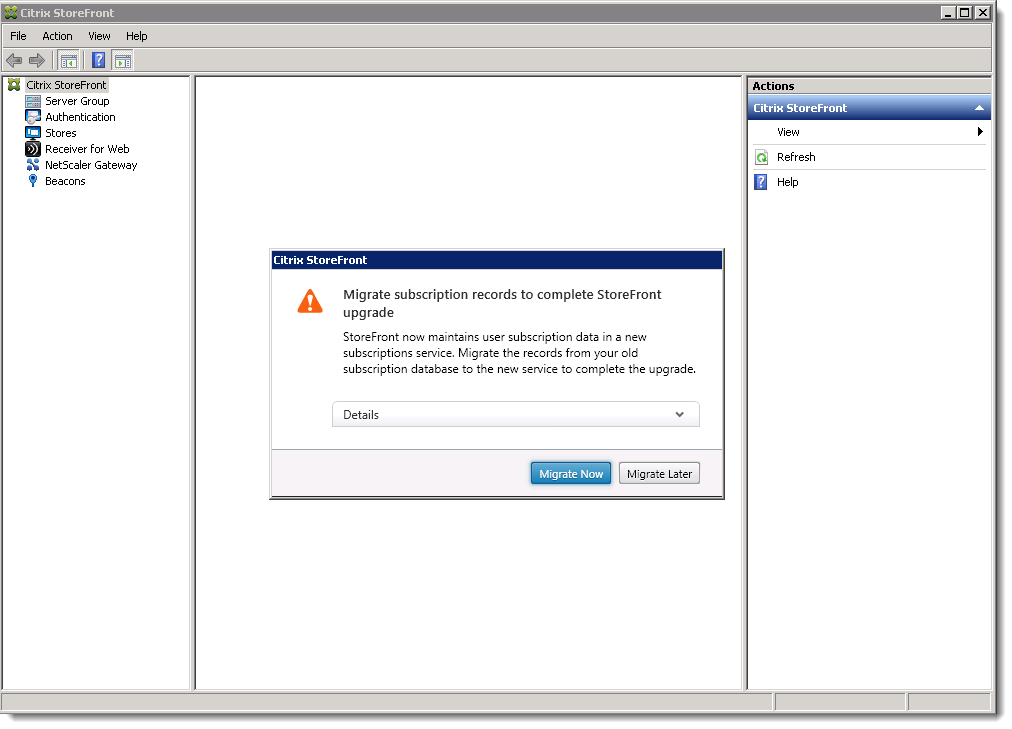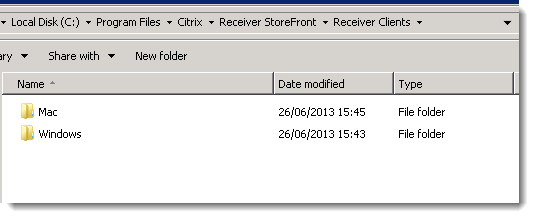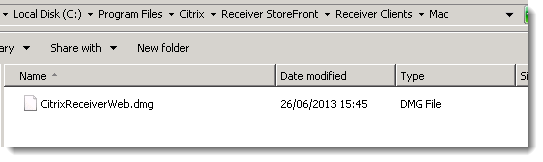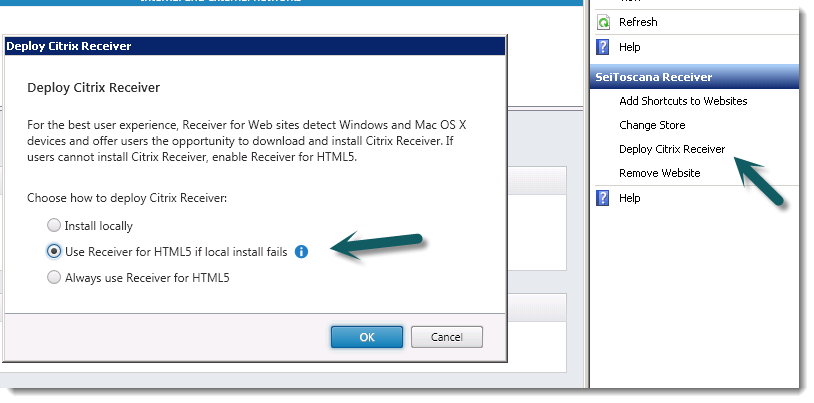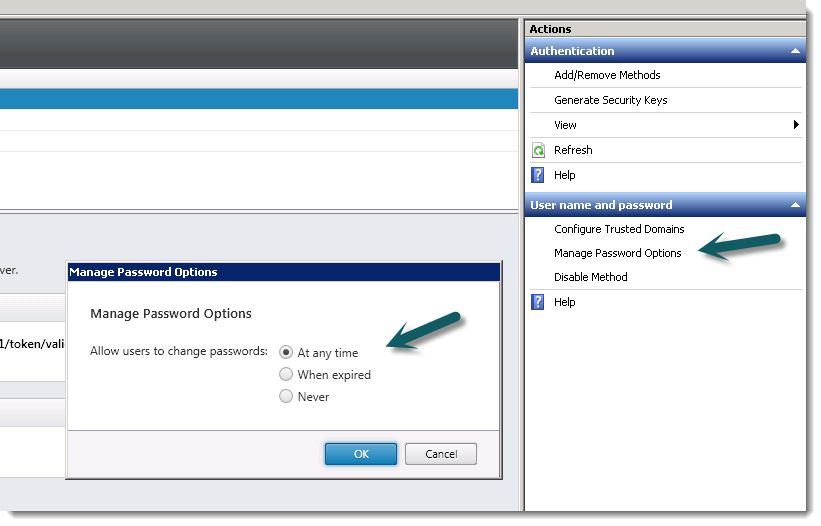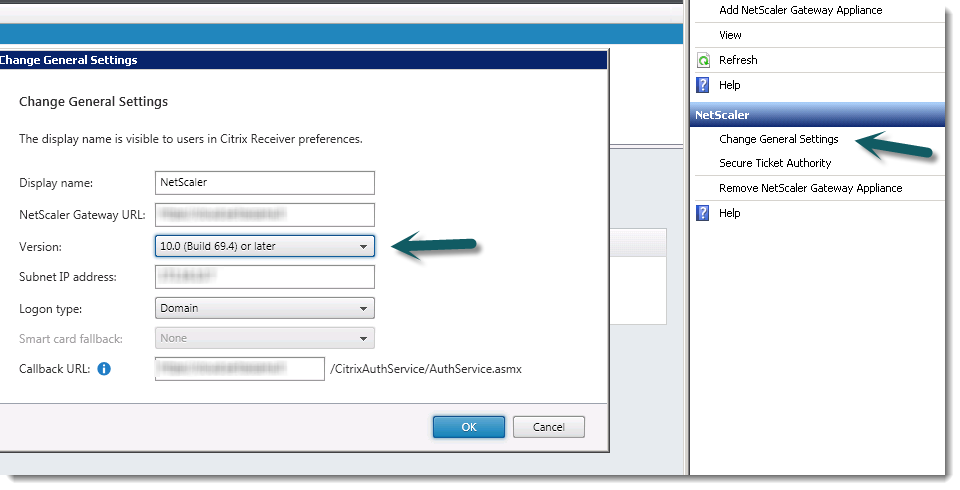Aggiornare Citrix Storefront dalla versione 1.2 alla 2.0
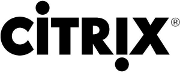 Fin dalla sua prima release, la 1.0, Storefront ha fatto subito capire il taglio con il passato e con la vecchia tecnologia basata sul componente Web Interface: parecchi sono stati i problemi di gioventù, molti dei quali risolti nella versione 1.2.
Fin dalla sua prima release, la 1.0, Storefront ha fatto subito capire il taglio con il passato e con la vecchia tecnologia basata sul componente Web Interface: parecchi sono stati i problemi di gioventù, molti dei quali risolti nella versione 1.2.
Contemporaneamente all’uscita di XenDesktop 7, anche Storefront viene aggiornato alla più matura release 2.0, vediamo insieme le novità e la procedura passo passo per eseguire l’aggiornamento.
Separate database no longer required. The requirement for a separate database has been removed. Users’ application subscription data are stored locally and automatically replicated between StoreFront servers. For more information, see Plan your StoreFront deployment.
High availability and multi-site configuration. To enable load balancing and failover between the deployments providing the desktops and applications, you can define groupings and hierarchies, including specific backup deployments. You can restrict user access to specific resources by mapping deployments to Active Directory user groups. For more information, see StoreFront high availability and multi-site configuration.
Smart card authentication. StoreFront supports smart card authentication through both Receiver for Windows and NetScaler Gateway. Smart card authentication from desktop appliances and repurposed PCs through Desktop Appliance sites and XenApp Services URLs is also supported. For more information, see Use smart cards with StoreFront.
Receiver for HTML5 integration. You can configure Receiver for Web sites to enable users who cannot install Citrix Receiver to access their desktops and applications directly within HTML5-compatible web browsers. For more information, see Receiver for Web sites.
Desktop Appliance sites. You can enable users to access their desktops from non-domain-joined desktop appliances. The web browser on the appliance is configured to access the Desktop Appliance site for a store in full-screen mode at startup. For more information, see Desktop Appliance sites.
Receiver for Web site shortcuts. You can embed on your websites links to desktops and applications available through Receiver for Web sites. For more information, see Receiver for Web sites.
XenMobile App Controller workflow integration. Receiver for Web site users can subscribe to applications to which you are managing access with App Controller user account management. For more information about App Controller user account management, see Configuring Applications for User Account Management.
Receiver for Web site user change password. You can enable Receiver for Web site users to change their Active Directory domain passwords and configure notifications for users whose passwords are about to expire. For more information, see Optimize the user experience.
Fast Connect support. StoreFront supports pass-through authentication with proximity cards through Fast Connect-compatible third-party products to XenApp Services URLs. For more information, see XenApp Services URLs.
IPv6 support. StoreFront supports communications with both servers and clients on IPv6 networks and on hybrid dual-stack IPv4/IPv6 networks.
Con questa versione Citrix ha fatto un ottimo lavoro ed un importante step in avanti andando ad eliminare la necessità di avere un database MSSQL esterno, unico vero point of failure della precedente release: ora tutti i dati vengono gestiti internamente al prodotto, repliche delle subscription degli utenti comprese.
Altra importante novità riguarda la gestione totale ed in qualsiasi momento del cambio password per gli utenti (presente in tutte le funzionalità nella vecchia Web Interface ma misteriosamente sparito o meglio pesantemente limitato nella release 1.0/1.2 di Storefront).
Veniamo adesso al processo di in place upgrade dalla versione 1.2:
Storefront 2.0 è disponibile per il download al seguente indirizzo (clicca sull’immagine sotto)
Come si può notare il download ha un “peso” di soli 28,2 MB in quanto non sono più presenti di default i client Citrix Receiver per Windows e Mac per il deploy automatico dal portal, da scaricare e copiare manualmente in una fase successiva.
Lanciamo quindi il pacchetto appena scaricato direttamente sul server Storefront 1.2
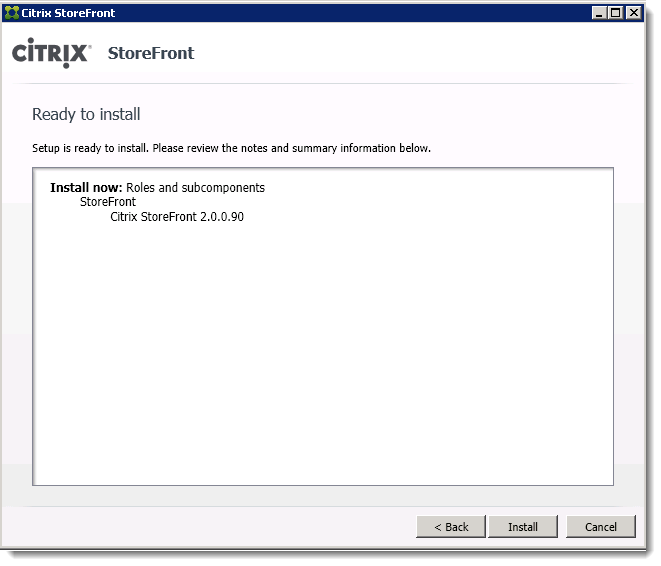 La procedura di aggiornamento partirà automaticamente: al primo avvio ci viene chiesto se vogliamo migrare il database MSSQL con le subscription degli utenti, selezioniamo quindi “Migrate Now”.
La procedura di aggiornamento partirà automaticamente: al primo avvio ci viene chiesto se vogliamo migrare il database MSSQL con le subscription degli utenti, selezioniamo quindi “Migrate Now”.
Al termine del processo possiamo quindi eliminare il database esterno utilizzato dalla precedente versione di Storefront in quanto, come dicevo qualche riga più in alto, adesso è presente un DB interno e replicato automaticamente su tutti i nodi.
Passiamo quindi alla copia dei client all’interno del percorso
C:\Program Files\Citrix\Receiver StoreFront\Receiver Clients
i file devono essere posizionati nelle rispettive cartelle come dai successivi screenshot
La configurazione generale viene migrata correttamente: rimane solamente da abilitare se vogliamo le nuove features come il client per HTML5 e la gestione del cambio password per gli utenti
Unica cosa errata della migrazione che ho potuto constatare è il non riconoscimento della versione corretta di Netscaler Gateway (se presente e configurato nel vostro ambiente): viene erroneamente riconosciuta la versione 9 invece che 10 (mi è successo 3 volte su 3 quindi potrebbe essere bug)
E’ possibile correggere questo parametro dal pannello di configurazione:
Come prime impressioni posso subito dire che la velocità di navigazione tra le pagine del portale è nettamente migliorata (confermato anche dai miei clienti).
Per quanto riguarda la customizzazione del portale Storefront (per poter mettere il logo del cliente e cambiare totalmente l’aspetto ed i colori) vi rimando a questo ottimo articolo tratto dal blog Citrix:
http://blogs.citrix.com/2013/06/26/customizing-receiver-for-web-in-storefront-2-0/
Buon update a tutti!
Per maggiori informazioni e per il download:
- Citrix Storefront 2.0
- Customizing Citrix Storefront 2.0
- Citrix Receiver Client
- Known issues in StoreFront 2.0