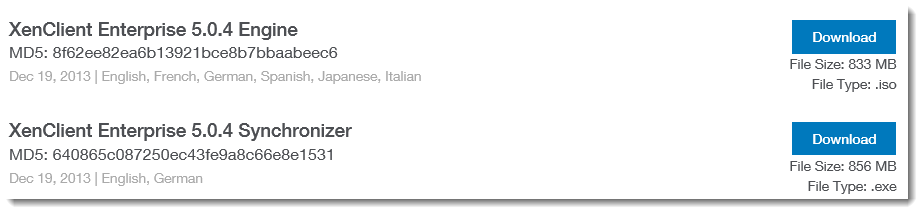Disponibile XenClient Enterprise 5.0.4 Maintenance Release
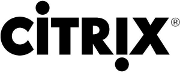 E’ disponibile presso l’area download del sito di Citrix la Maintenance Release di XenClient Enterprise che corregge bug presenti sia nel Synchronizer che nell’Engine e porta la versione a 5.0.4.
E’ disponibile presso l’area download del sito di Citrix la Maintenance Release di XenClient Enterprise che corregge bug presenti sia nel Synchronizer che nell’Engine e porta la versione a 5.0.4.
Ecco il change-log ufficiale:
Resolved Synchronizer Issues in Version 5.0.4
The following issues were resolved in the 5.0.4 XenClient Synchronizer release:Windows 8 KMS activation not functioning
When deploying either a shared or custom Windows 8 VM, including the “KMS Activation” definition in
the VM’s OS Profile policy would cause the Windows Software Protection Service to fail to start and
activate Windows. Without the “KMS Activation” definition, Windows would require access to the KMS
server at each reboot in order to activate the VM.
IE11 cannot view the Synchronizer VM console
When using Internet Explorer 11 users see the following message when trying to view the VM Console:
“The Virtual Machine Console is only viewable in Internet Explorer. Please use Internet Explorer.”
Publish failing with McAfee installed
When publishing a virtual machine in Synchronizer, the process fails when McAfee is installed.
License summary doesn’t auto-refresh after importing license
Importing a license into the Synchronizer console does not automatically update the license summary. To
resolve this issue, refresh the browser.
Publish fails when in-guest tools are installed
After importing a virtual machine template to Synchronizer, attempting to publish the VM with in-guest
tools installed results in the publish process failing.Resolved Engine Issues in Version 5.0.4
The following issues were resolved in the 5.0.4 XenClient Engine release:
Mouse cursor disappears in XenDesktop 7
In an Engine, connect to a XenDesktop 7 hosted VM using Citrix Receiver by moving the mouse from the
desktop into the application text-input area. Normally the mouse cursor should change from an arrow to
an I-bar. But instead of the I-bar, no cursor is displayed at all. To the user it appears as if the cursor
disappears.
Time incorrect after VM reboot
When rebooting an Engine which is set to Pacific time zone, but connected to an Eastern time zone
Synchronizer, the local time is incorrect, usually 3 hours earlier than the set local time (for example, the
time resets to 6am EDT, rather than 9am PDT after any reboot).
Domain trust broken after PvD VM update
After updating a PvD VM, domain trust breaks.
Support for Windows 8.1 PvD Images
A Windows 8.1 PvD VM fails to start, displaying the message “Your PC ran into problems” and enters a
infinite restart loop.Xen Security Advisory: XSA-63
Insufficient or missing error handling in certain routines dealing with guest memory reads can lead to
uninitialized data on the hypervisor stack (potentially containing sensitive data from prior work the
hypervisor performed) being copied to guest visible storage.This allows a malicious HVM guest to craft certain operations (namely, but not limited to, port or
memory mapped I/O writes) involving physical or virtual addresses that have no actual memory
associated with them, so that hypervisor stack contents are copied into the destination of the operation,
thus becoming visible to the guest.
Xen Security Advisory: XSA-66
The emulation of the fbld instruction (which is used during I/O emulation) uses the wrong variable for
the source effective address. As a result, the actual address used is an uninitialized bit pattern from the
stack.A malicious guest might be able to find out information about the contents of the hypervisor stack, by
observing which values are actually being used by fbld and inferring what the address must have been.
Depending on the actual values on the stack this attack might be very difficult to carry out.
Engine will not coalesce user backups after uploading them
The Engine will not coalesce user disk backups after they have been uploaded. Eventually the backups
build up to the point where the Engine is out of disk space. Once the Engine is out of disk space, the only
solution is to redeploy the VM, which will reset it back to the latest backup on the Server.
Virtual machine fails to start with pending download of new VM
In some cases, a VM may fail to start while an updated version of the VM is being downloaded.
Per maggiori informazioni e per il download:
- XenClient Version 5.0.4 Release Notes (PDF)
- Download Citrix XenClient Enterprise (Mycitrix.com account required)