Finalmente disponibile Citrix XenClient 1.0
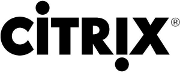 Da qualche ora Citrix ha finalmente rilasciato la versione 1.0 del primo hypervisor client, XenClient .
Da qualche ora Citrix ha finalmente rilasciato la versione 1.0 del primo hypervisor client, XenClient .
Dopo una fase di test alla quale hanno potuto partecipare anche gli utenti tramite il rilascio della versione RC nei primi giorni di Maggio 2010, adesso è possibile installare XenClient 1.0 sui notebook supportati ed iniziare quindi a gestire i primi clienti interessati al progetto .
Parlo di notebook supportati perché l’hardware deve essere compatibile con l’hypervisor al 100%: è proprio questo il principale scoglio per la diffusione del sistema, ma il team di sviluppo di Citrix è già a lavoro per allargare la propria HLC di riferimento.
Come spiegato nell’articolo riguardo la versione preliminare rilasciata in Release Candidate a Maggio,oggi inizia l’era della rivoluzione del concetto di Notebook: ogni utente dell’infrastruttura XenDesktop potrà portarsi dietro, in modalità off-line, il proprio desktop aziendale tenendolo sempre aggiornato tramite sincronia al momento della connessione alla rete aziendale e potrà beneficiare (se vorrà) di due ambienti distinti (lavoro/personale) e anche due sistemi operativi diversi dedicati allo svago ed al lavoro.
Ecco le novità presenti nella versione finale 1.0 rispetto alla Release Candidate:
Integrated Disk Encryption
VMs delivered to XenClient from the Synchronizer can now be protected with AES-XTS disk encryption. This ensures that sensitive data is fully protected when deployed on XenClient systems. In the event a system is lost or stolen all the data remains protected from unauthorized access. On systems with Core i5 and Core i7 vPro technology XenClient will use Intel AES-NI to offload encryption operations to the hardware.
External Monitor/Projector Support
The latest generation of Intel Core i5 and i7 vPro systems now fully support use of external monitors and projectors. Previously using external monitors and projectors required running a VM with 3D graphics support enabled.
XenClient to Synchronizer Communication Hardening
XenClient systems will now use client side digital certificates along with user credentials to authenticate to the Synchronizer. Additionally all VHD files are encrypted with AES CBC encryption to allow secure delivery and caching of components over http.
VM Switching Enhancements
The in-guest VM switcher bar has been re-skinned with updated graphics and new pull-down behavior. And the switching process has been revamped with a beautiful fade on switch between VMs.
Revamped Synchronizer Web Interface
The Synchronizer for XenClient has a revamped UI and refreshed graphics showing off the latest Citrix UI standards.
XenClient è disponibile anche nella versione gratuita Express fino a 10 utenti.
Per maggiori informazioni e per il download:
- Download Citrix XenClient
- XenClient : Download and install VIDEO
- HLC XenClient Specifications and Compatibility List
