Disponibile Citrix Provisioning Services 5.1 Service Pack 1
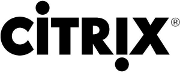 Nuovo service pack per il Privisioning Server, ecco le novità più importanti:
Nuovo service pack per il Privisioning Server, ecco le novità più importanti:
Licensing
Updated Licensing Terms and Functions.
Unified Edition
In this release the OEM edition has been merged with the Retail Edition.
Linux
Ubuntu has been added to the list of supported distributions.
Bug-Fixes:
Fixed in this Release
TR-8425: Cannot add an Active Directory Group with a ‘\’ in the name.
TR-8664: The Status Tray on 64bit Target Devices do not show how much RAM-cache
is allocated and used after adding the WcMaxRamCacheMB registry key.
TR-8756: If you do not have a valid path for a Server/Store set, the Console message
states that you do not have any active servers.
TR-8781: When specifying the Stream service, User/Credential/Domain, the Config
Wizard fails when a condition is applied.
TR-8783: Failure to write the SPN when creating a new computer account in Active
Directory.
TR-8806: Event ID 106 “Licensing grace period expired” has been supressed.
TR-8808: When upgrading the Database from 5.0.x to 5.1 the Config Wizard does not
allow the server to join an existing site.
TR-8810: Target Devices hang/lock up intermittently when the write-cache is stored on
the Target Device’s local hard disk.
TR-8841: Boot Device Manager has been enhanced with OEM specific messaging.
TR-8843: The Config Wizard shows a message to upgrade the database even though
user is creating a new database.
TR-8848: When the Target Device’s hard drive fills up using local Write-cache, the
Device begins a non-stop reconnect between HA servers.
TR-8859: The Config Wizard fails when connecting to a network database with the Soap
and Stream services configured to run as Network Service.
Hotfixes
Hotfix-8731: Interoperability problem between XenServer 5.5 Platinum and Citrix
Provisioning Services 5.1 that prevents streaming to XenServer VMs.
Hotfix-8759: The status tray does not correctly report the status information if the user
logged in does not have local administrator rights.
5
Hotfix-8772: The PVS target devices hang when using write cache on device’s hard disk.
The issue occurs on certain systems when a large amount of data is written to the write
cache file.
Hotfix-8789: On Windows Vista and 2008, short path names do not get replicated when
imaging a vdisk.
Hotfix-8792: XenConvert fails to successfully image Windows Server 2003 if it has been
upgraded from a Windows 2000 platform.
Hotfix-8847: When the “Cache on device’s HD” or “Cache encrypted on device’s HD”
option is used and the target device’s hard drive for the write cache is close to full, the
target device keeps reconnecting to the PVS server or between PVS servers in a HA
environment.
Hotfix-8854: PVSTSB server crashes when doing a TFTP Put command.
