Disponibile Citrix Online Plug-in 11.2.2 for Windows – Server-Side Content Fetching
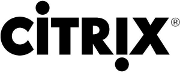 Disponibile da qualche ora il Client Citrix Online Plug-in 11.2.2: questa versione oltre ad alcuni bug-fix, abilita quello che viene chiamato Server-Side Content Fetching per Flash.
Disponibile da qualche ora il Client Citrix Online Plug-in 11.2.2: questa versione oltre ad alcuni bug-fix, abilita quello che viene chiamato Server-Side Content Fetching per Flash.
Ecco il changelog:
- Sessions can become unresponsive while playing back Adobe Flash content in full screen mode. To enable this fix, you must set the following registry key:
HKEY_CURRENT_USER\Software\Citrix\HdxMediaStreamForFlash\Client\PseudoContainer
Name: EnableMessageDeadlockSafetyNet
Type: REG_DWORD
Data: 1 - This enhancement to HDX MediaStream for Flash introduces support for server-side content fetching.
Without this enhancement, the client device is expected to retrieve Adobe Flash content directly from the network. Therefore, rendering Flash content requires the client device to have direct network access to the Flash content. If direct access to the Flash content is not available or prohibited by IT lockdown policy, the content fails to render. With this enhancement, locked down devices can call upon the server to make the requisite content request.
Note: To enable this enhancement, you must add and configure the HdxFlash-Client.adm GPO template included with this release. By default, the feature is disabled.
This enhancement is included in XenDesktop 4.0. In XenApp deployments, you must also install server-side Fix #220771.
- Client-side GPO settings for the non-Desktop Viewer and the non-Desktop Appliance case are not honored. As a result, a Flash prompt appears on the client device even if group policy for the client is set to Always/Never use HDX Flash.
