Disponibile Citrix Profile Management 4.0
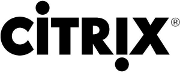 Aggiornamento anche per Citrix Profile Management, che “salta” dalla 3.2.2 alla versione 4.
Aggiornamento anche per Citrix Profile Management, che “salta” dalla 3.2.2 alla versione 4.
Molti i problemi risolti in questa release, vediamo insieme quali:
- After upgrading to Version 3.1.1 of Profile management, users cannot launch certain applications when the Profile Streaming feature of Profile management is enabled along with Trend Micro antivirus software.
- Changes to the NTUSER.DAT file fail to be saved because Profile management does not synchronize the NTUSER.DAT file to the user store.
- Extended synchronization file modifications are not properly written to the user store when active write back is enabled.
- Profile changes made during a session that exceeds five hours are not synchronized to the user store when the user logs off if, at any time during the session, the workstation is locked.
- Attempts to move (as opposed to copy and paste) content between extended synchronization and profile folders do not succeed.
- This feature enhancement permits multiple uses of the same Active Directory variable in the “Path to User Store” policy.
- When the “Delete Local Cache on Log Off” policy is enabled, the following registry keys fail to be deleted from the user device at logoff:
- HKEY_LOCAL_MACHINE\SOFTWARE\Microsoft\Windows\CurrentVersion\Group Policy\{SID} [of the user logging off]
- HKEY_LOCAL_MACHINE\SOFTWARE\Microsoft\Windows\CurrentVersion\Group Policy\Status\{SID} [of the user logging off]
- HKEY_LOCAL_MACHINE\SOFTWARE\Microsoft\Windows\CurrentVersion\Group Policy\State\{SID} [of the user logging off]
- HKEY_LOCAL_MACHINE\SOFTWARE\Microsoft\IdentityStore\Cache\{SID} [of the user logging off]
- Windows Server 2003 Service Pack 2 changed the Windows profile naming convention to a %USERNAME%.%DOMAIN% format. Profile management is looking for the user profile using the convention of %USERNAME%, thus cannot locate the profile. With this fix, Profile management properly resolves to the proper profile even when its present in %USERNAME%.%DOMAIN% format.
- An occasional corruption of the the UserProfileManager_C.cache file can render UserProfileManager.exe and ultimately the virtual machine unresponsive, and logon attempts fail.
- On occasion, users can get a temporary profile instead of the actual profile.
- The “Process Internet Cookie files on Logoff” feature might not work properly intermittently.
- During times of heavy logon activity, a deadlock in Profile management can cause XenApp 6 servers to disconnect sessions and to refuse to accept new sessions as well as reconnection attempts.
- Attempts by local administrators to log on to an endpoint running Windows XP or Windows Server 2003 can fail even if the âProcess logons of local administratorsâ policy is enabled, and the following error message appears in UserProfileManager.log:“SetPrivilege: Could not disable privilege SeTcbPrivilege: Access is denied.”
- Servers can become unresponsive and require a restart due to synchronization issues during logon, logoff and active writebacks.
Per maggiori informazioni e per il download:

